Visualizing JSON Structure
Powerful tool for visual analysis and understanding of complex JSON structures. It transforms text data into interactive diagrams, making work with JSON more intuitive and efficient.

Professional JSON file editor with syntax support, formatting, and validation. Created for developers who value productivity and convenience.
Classic code view with syntax highlighting, line numbers, and code folding for precise editing.
Side-by-side viewing and editing with synchronized scrolling and instant updates. Perfect for comparing and merging JSON data.
Hierarchical tree view for easy navigation and editing of complex JSON structures.
Powerful tool for visual analysis and understanding of complex JSON structures. It transforms text data into interactive diagrams, making work with JSON more intuitive and efficient.
Experience the power and flexibility of our modern JSON editor with advanced features and intuitive interface.
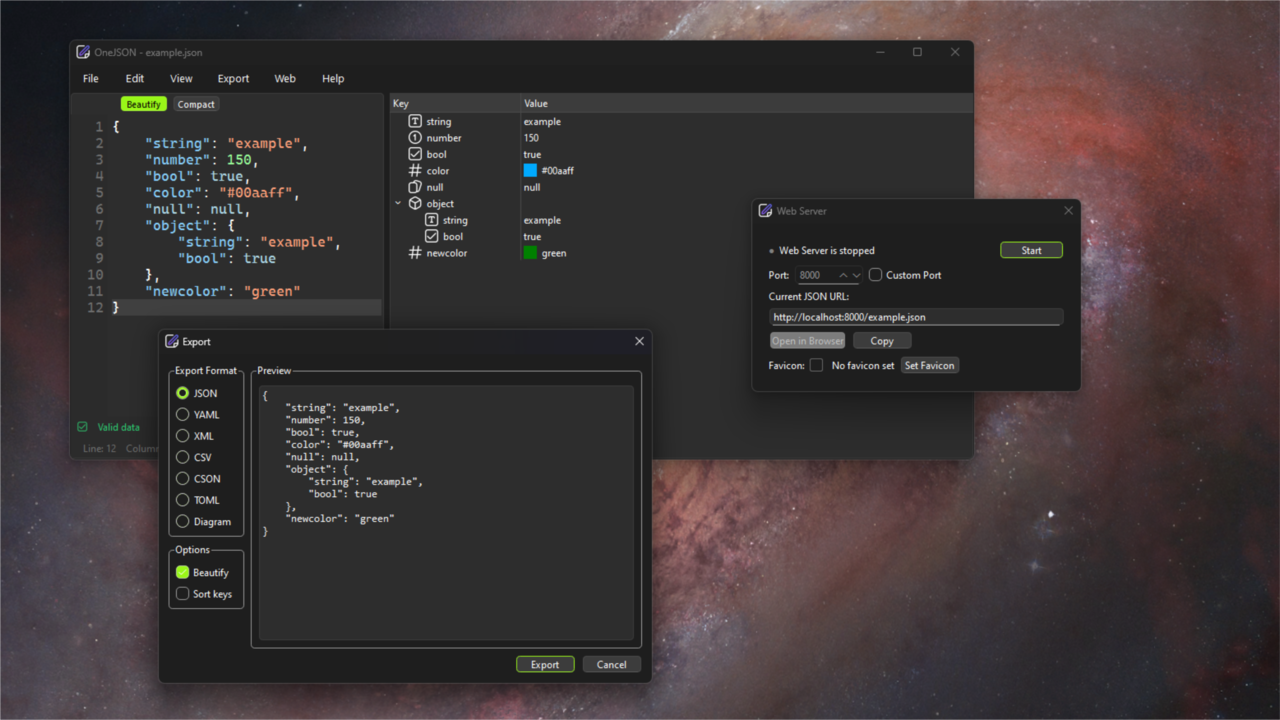
Modern, intuitive interface with syntax highlighting and code folding
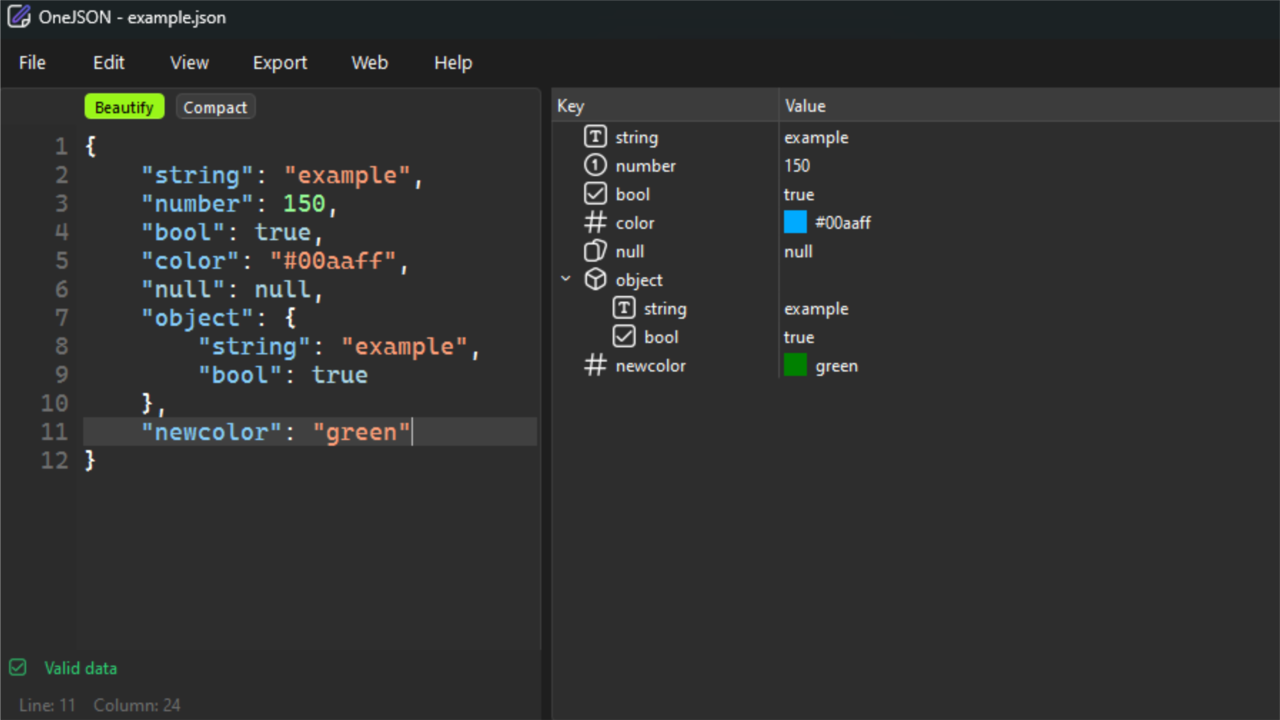
It's easy to add and move items, and then adjust them in real time
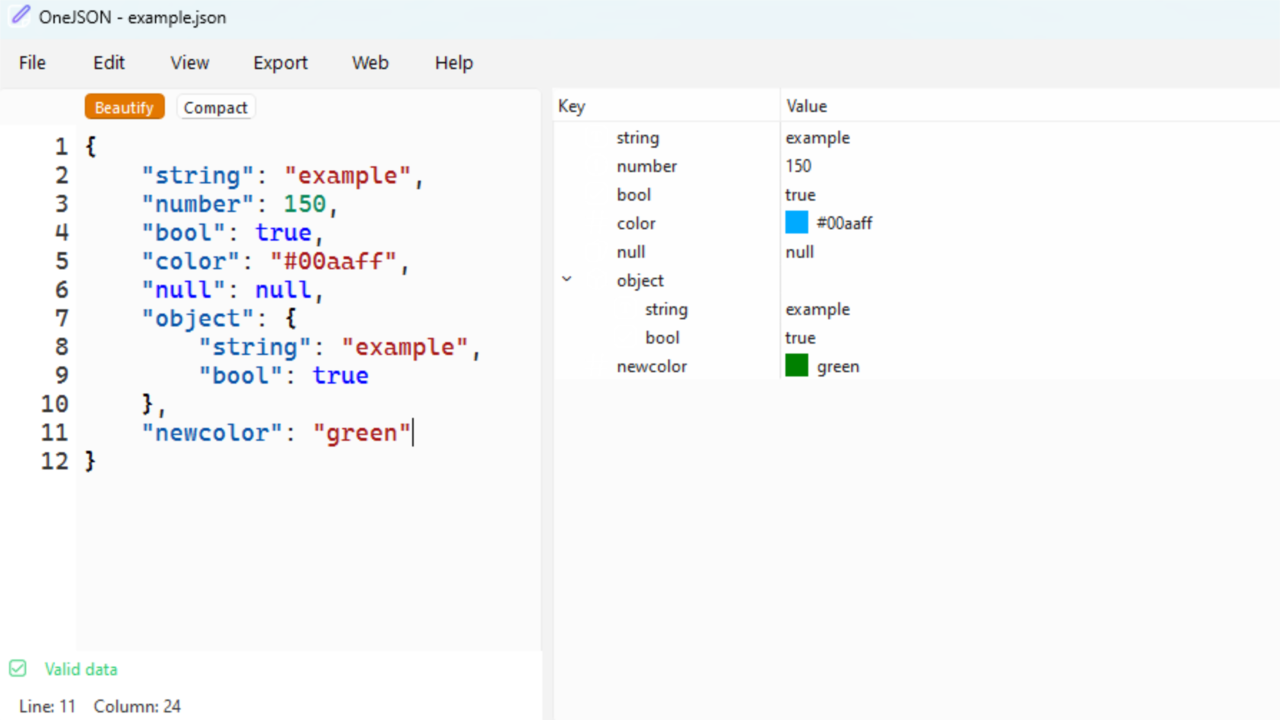
Adapts to the theme and color of your device
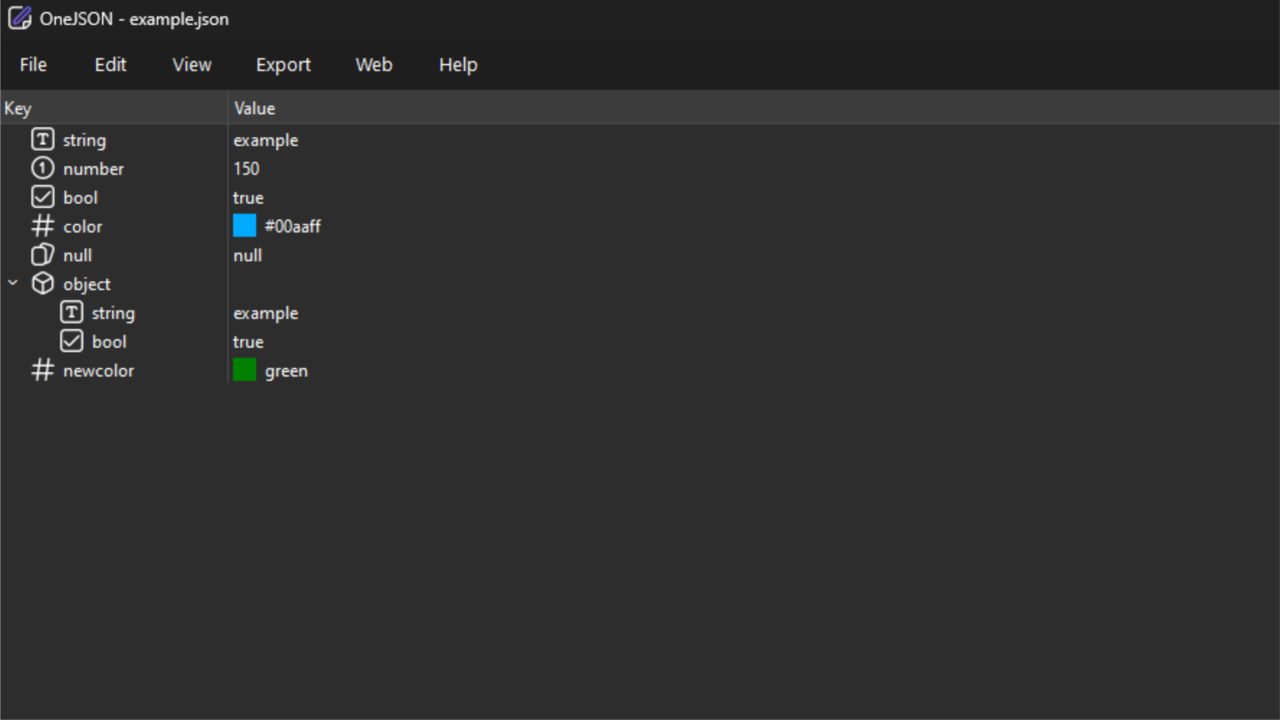
Edit easily, shuffle and add in seconds, even without knowing the JSON structure
Seamlessly integrates with your operating system's native look and feel. From window controls to context menus, everything feels natural and familiar.
Always stay up to date with automatic background updates. New features and security patches are installed silently without interrupting your work.
Simply download the installer for your operating system and follow the instructions. The program will automatically configure and be ready for use.
Yes, OneJSON is optimized for working with JSON files of any size. The built-in virtualization system allows for efficient processing of files up to several gigabytes.
Yes, OneJSON automatically saves all changes and has a versioning system that allows you to restore previous versions of the file.
Yes, OneJSON has built-in tools for testing APIs, sending requests, and formatting responses. It supports working with REST, GraphQL, and other types of APIs.